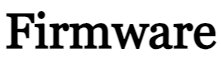In this post, we will share the inoipad max Flash File Stock Firmware. This Flash File helps to remove the FRP Lock, pin pattern unlock, Logo hag, Privacy lock, fix network Problems, IME repair, and fix the system app problem.
you can use this firmware to upgrade or downgrade the firmware version, dead recover, Basband unknown fix, Black and white display problem, logo hag, and other software Problems. To install the firmware, you need to download the SP Flash tool. We have also added video and step-by-step tutorials to make flashing the firmware file easier.
Contents
Download Inoipad max Stock Firmware File:
Requirements:
- Device Supported: inoipad max
- Be sure to charge your device more than 50%
- You need a PC or laptop and a USB cable
- Download the complete backup of your Android phone
- Download Flash Tools and USB Drivers
How to Install Firmware on InoiPad Max:
- After Downloading the firmware extract the zip file.
- Install the Mediatek driver on your computer.
- Disable SLA Authentication to fix any flashing error.
- Enter the Flash tool folder and run the SP Flash Tool V6.exe.
- In the Download tab, click & choose the scatter-loading file.
- Now select Auth File from ROM File.
- from the dropdown menu, select the Download Only option.
- Click the Download button to start the flashing process.
- A yellow line is seen on the screen.
- Once flashing is done, disconnect the device.
- it will start automatically