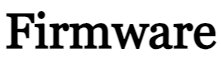SP flash tool helps for flashing Stock ROM, Custom recovery, firmware updates, Flash recovery, unbrick-bricked Android devices, etc. Flash Tool works with MediaTek Android smartphones (MTK-based) You can Download SP FlashTool and need to load scatter files for MTK-based devices.
Contents
Advantages of Flash tool:
- Flashing to stock-ROM
- Flash Custom ROM
- Bricked Device Fix
- Advanced Memory testing and verifying.
- Read / Write parameters.
- all MTK devices FRP Bypass.
- Erasing / Formatting / Reset Your MTK-based device.
Requirements:
- Pc or Laptop
- USB data cable
- Drivers (MediaTek USB-VCOM drivers ).
- Scatter files
- Backup the device
Download SP Flash Tool for Windows:
- Flash Tool v5.1936:Download
- Flash Tool v5.1924:Download
- Flash Tool v5.1916:Download
- Flash Tool v5.1912:Download
- Flash Tool v5.1904:Download
- Flash Tool v5.1844:Download
- Flash Tool v5.1836:Download
- Flash Tool v5.1828:Download
- Flash Tool v5.1824:Download
- Flash Tool v5.1820Download
Download SP Flash Tool for Linux:
- Flash Tool v5.1916:Download
- Flash Tool v5.1904:Download
- Flash Tool v5.1844:Download
- Flash Tool v5.1836:Download
- Flash Tool v5.1828:Download
How to use SP Flash Tool:
- First, you need to download and install the SP Flash Tool on your computer
- Download and install MTK Android USB drivers on your PC
- Now download the Firmware from the link above
- Turn off the phone, release the battery (if released) Re-enter the battery, and connect the USB cable to the charger socket
- Now open the sp flash tool.exe
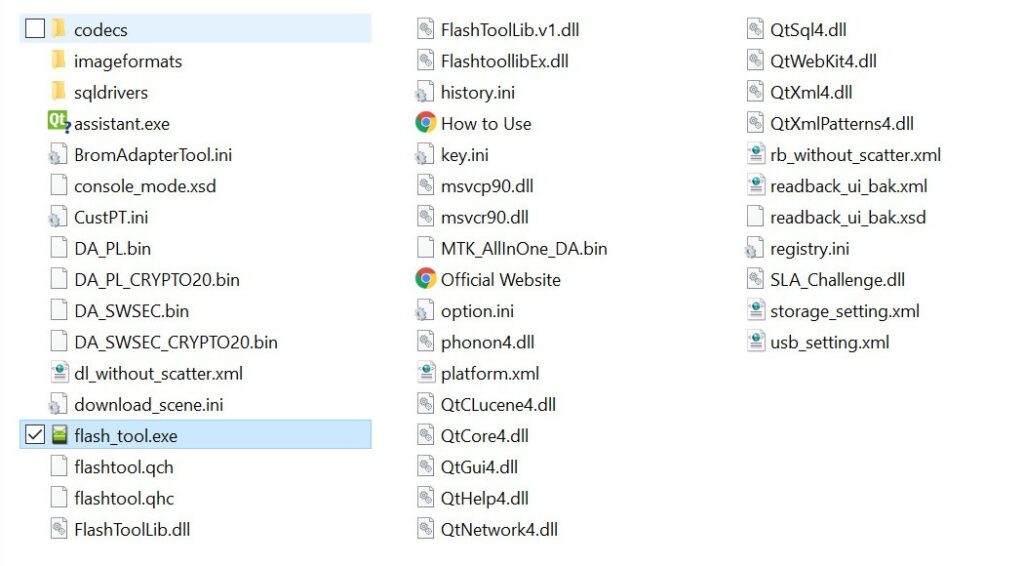
- Open the Download button on the Flash SP tool on the Download tab,
- Click the Scatter Loading button and select a scatter File,
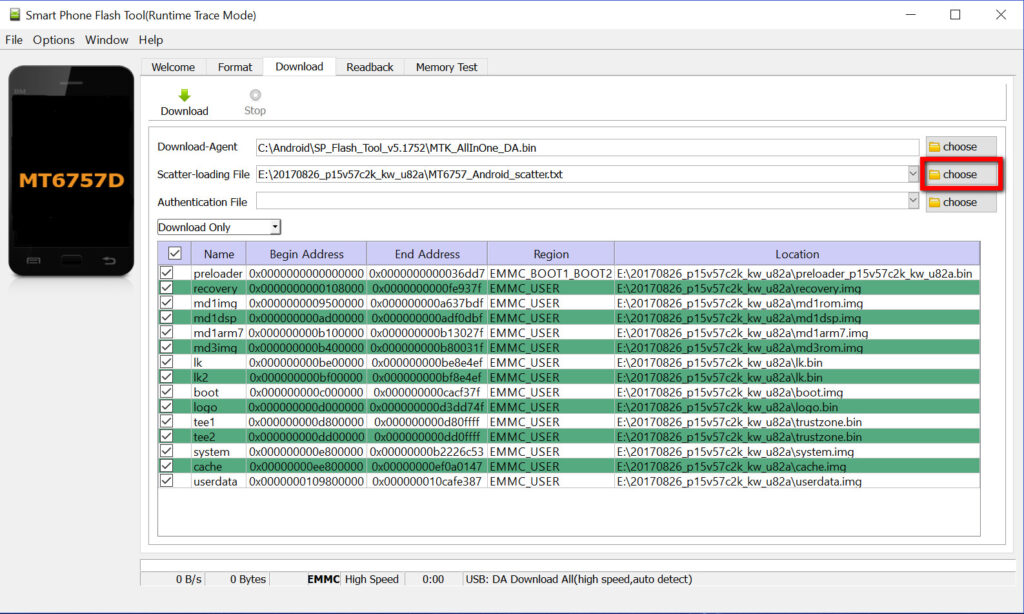
- Click the Download button
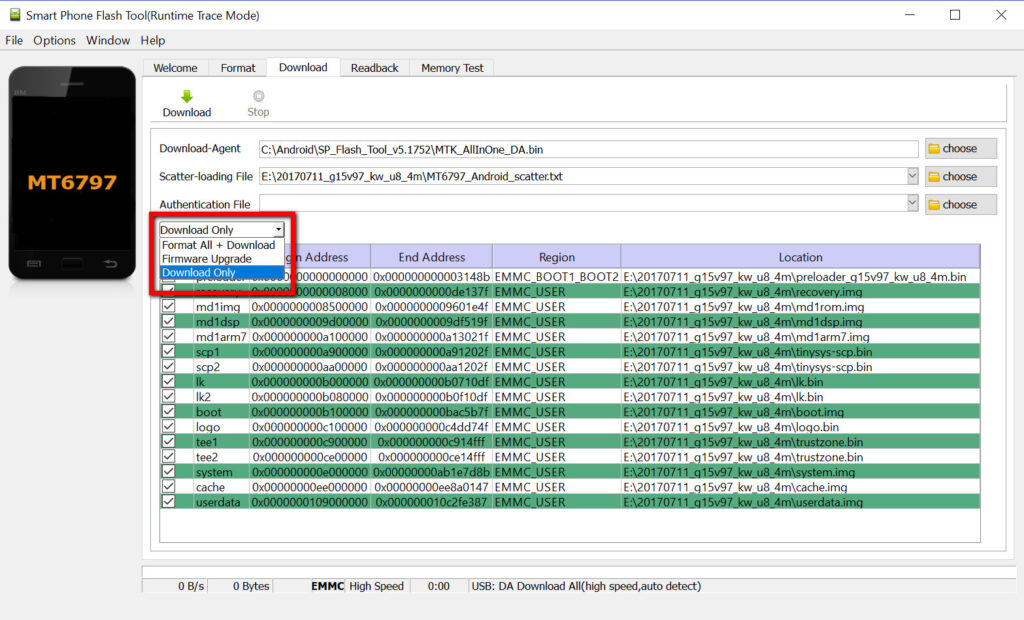
- Now connect your smartphone to a USB cable and press the up or down button for easy detection
- Now flashing is complete, the green ring will appear on the SP Flash tool Close the SP Flash Tool on your computer and unplug the phone
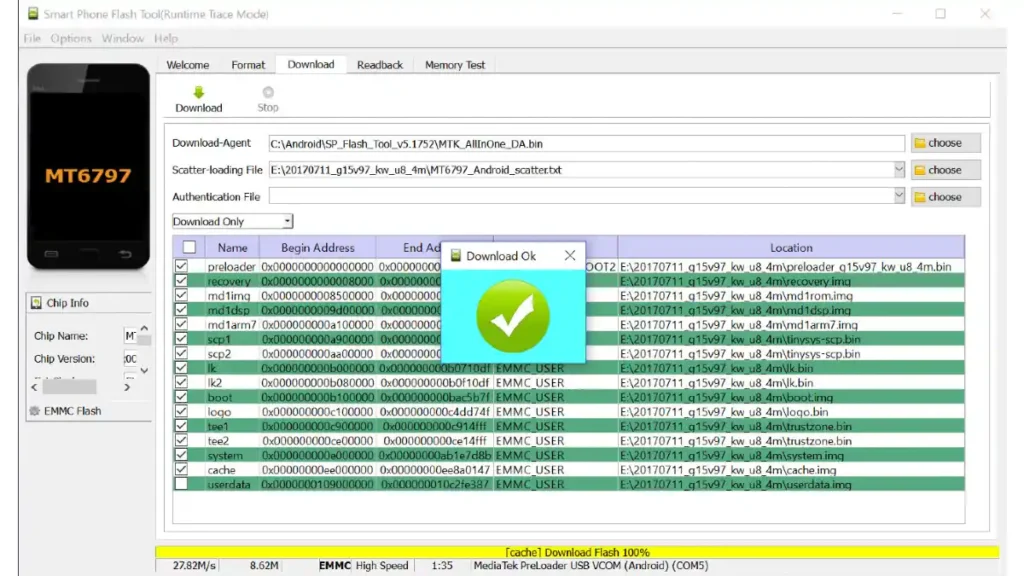
- Turn on your cellphone and enjoy