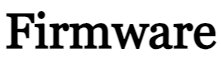On this page, you can find the Download link to Realme 12 Pro 5G RMX3842 Stock Firmware ROM (Flash File) on your computer. Firmware comes in a zip package containing Flash File, Flash Tool, USB Driver, and How-to Flash Manual.
The Flash File will help you Upgrade, Downgrade, or re-install the Stock Firmware (OS) on your Mobile Device, Loag Hag, unknown baseband, Network Problems, Bootloop Issue, IMEI Issue, or Dead Issue, Pin Password Unlock, FRP Bypass, and any Software Issue,
Contents
Download Realme 12 Pro 5G RMX3842 Flash File:
OTAs
USB Driver:
Flash Tool:
Requirements For Flashing:
- Firmware supports Realme 12 Pro 5G RMX3842
- Take a full Backup of your Data
- Battery up to 60% Charge
- Download Latest USB Driver and Flash Tool.
Advantage of Stock Firmware Files:
- You can unbrick using the Firmware file
- You can repair the IMEI on your device with the Stock ROM
- Remove any malware or Adware from Realme 12 Pro 5G RMX3842
- You can fix the boot loop issue.
- Fix Unfortunately app has stopped
- Fix Network Related Problems
- You can unroot Realme 12 Pro 5G
- To Reset or Remove FRP
- Delete Pin, Pattern Lock.
- Restore Realme 12 Pro RMX3842 to Factory State
How to Flash or Install Realme 12 Pro RMX3842 Firmware:
- Download and extract the Realme RMX3842 firmware package on the computer.
- After extracting the package, you will be able to get the Firmware File, Flash Tool, Driver, and How-to Flash Guide.
- Install the provided USB Driver on the computer (if the USB Driver is already installed, then SKIP this step)
- Place the MSM download tool and firmware in the same folder
- Open the MSM download tool and connect your device to a PC/Laptop
- Once you connect, it will automatically load the firmware; If not, select it manually.
- Click on the start button and wait patiently to complete the installation process.
- Once it is done! Remove your device from the PC. That’s it!
Disclaimer:
We will not be responsible for any hardware or software damage to your device while or after you follow this guide. Install non-official firmware on your device at your own risk.