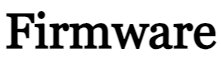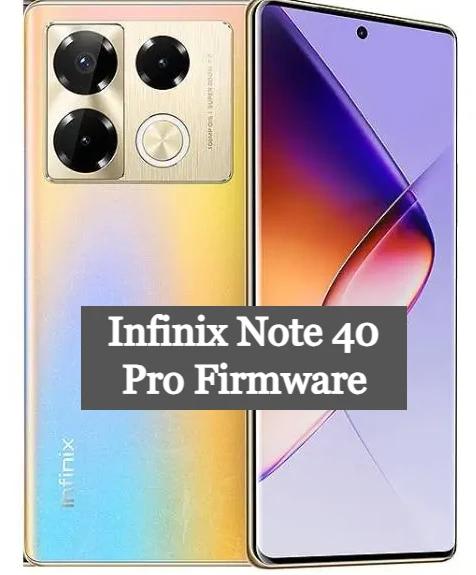
if you want to download the official firmware Rom Infinix Note 40 pro x6850 Flash File, then you have come to the right website. you can use this firmware file to fix some problems like hah on the logo, restarting the device, unlocking pin pattern lock, FRP Bypass, dead recovery, displaying black or white after flashing the wrong file, and more.
Infinix Note 40 Pro stock firmware files used to upgrade or downgrade firmware version, IMEI repair, fastboot mode fix, phone working slowly, the app stopped error, after update touch problem and other problem, etc.
Contents
Advantage of Stock Firmware:
- firmware file can unbrick your Infinix phone.
- fix the boot loop problem on your phone
- upgrade or downgrade Infinix Note 40 Pro
- fix some bugs
- Root and unroot your device
- Pin Password unlock
- fix network-related problems
- Remove or bypass the FRP lock
- Lag and restarted the problem
Download Infinix Note 40 Pro X6850 Firmware File:
Requirements:
- Device Supported Oppo a77s CPH2743
- Be sure to charge your device more than 50%
- Need a PC or laptop and a USB cable
- Download the complete backup of your Android phone
- Download Flash Tools and USB Drivers
How to install firmware on Infinix Note 40 Pro X6850:
- Install MTK Driver.
- Download the package & Extract the SP Flash tool.
- Out of the icon appearing, Double click on Flash_tool.exe
- it will launch the tool on your PC, Click on Scatter-Loading appearing on the Right side of the tool.
- Now, assign the firmware which will be in the form “Android_scatter.txt”.
- Click on Download to start flashing.
- Switch off your Mobile and Connect it to the PC by pressing the Volume down or Volume up key.
- It will lead you to Successful Flashing
Note: Always use the Latest Stock Firmware Files and Flash Tool.