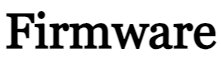Download the latest version of Xiaomi Civi 4 Pro Firmware Stock ROM on this page, which is provided by Xiaomi company. Flash files are given in the MBN extension where you can flash Redmi phones in Fastboot mode or EDL mode with the help of a flash mi tool or with the help of other Qualcomm tools.
If your cellphone on the Mi logo, then flashing with Firmware will solve all your mobile problems. Remember the MI account on your cellphone before flashing. After you install the firmware on your mobile, you can experience many new features.
Contents
Advantages of Stock ROM:
Here are the answers to why you need to download and save the Xiaomi Civi 4 Pro flash file on your computer.
- Stock ROM files can fix dead or unbricked Devices
- You can repair the IMEI with Stock ROM
- Remove any malware or Adware
- You can fix the Xiaomi Civi 4 Pro boot loop problem
- Fix Unfortunately, the app has stopped errors
- Fix Network related issue
- You can unroot or root the Xiaomi Civi 4 Pro
- To Reset or Remove FRP, Pin, Pattern Lock
- Restore to Factory State
Download Xiaomi Civi 4 Pro Firmware Files:
- Recovery ROM: 1.0.4.0.UNJCNXM
- Fastboot ROM: 1.0.4.0.UNJCNXM
- MI Flash Tool: Download
How to Flash Xiaomi Civi 4 Pro using MI Flash Tool:
Below is a step-by-step process to install Fastboot ROM on Xiaomi smartphones using the Mi Flash tool.
- Launch the Mi Flash tool on your computer. Make sure to click yes on any Windows warning prompt, if any.
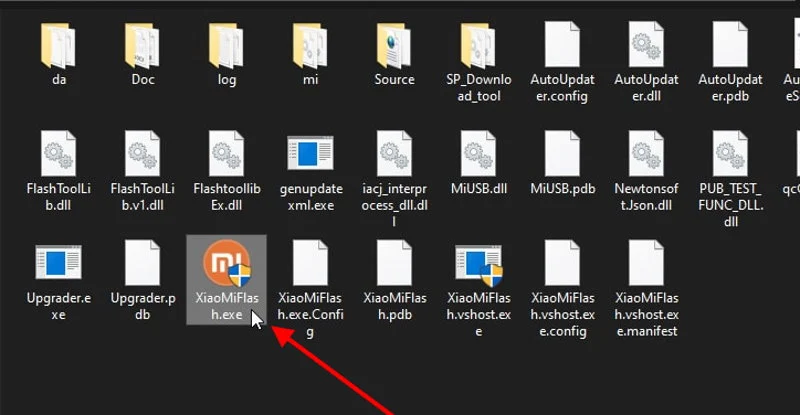
- Shut down your device completely. Now hold the volume down and power the key buttons together and connect your device using the USB cable.
- If the tool asks you to install any pending drivers, please click on ok to install the pending drivers.
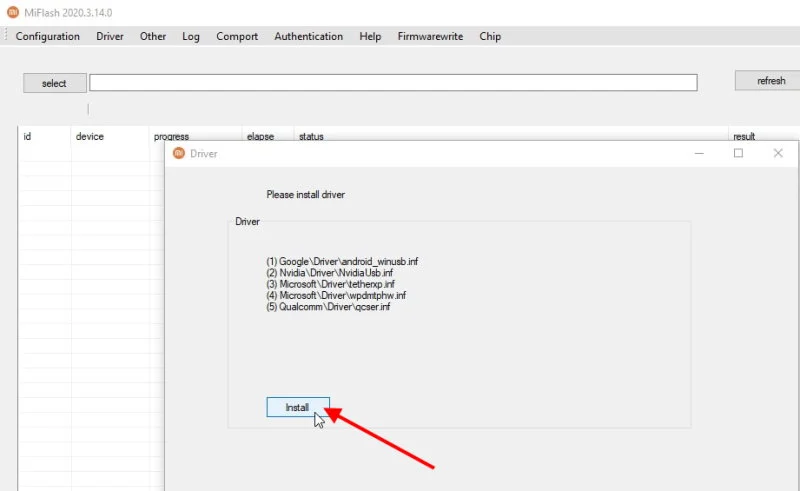
- Once the drives are installed, restart your computer.
- Click on the select button and choose the Fastboot folder file. Please note that you need to select the Fastboot ROM folder instead of any individual image file.

- Once the file is loaded up, flash the file and select the “clean all” option. Xiaomi Firmware

- Now Click on the Flash Option.
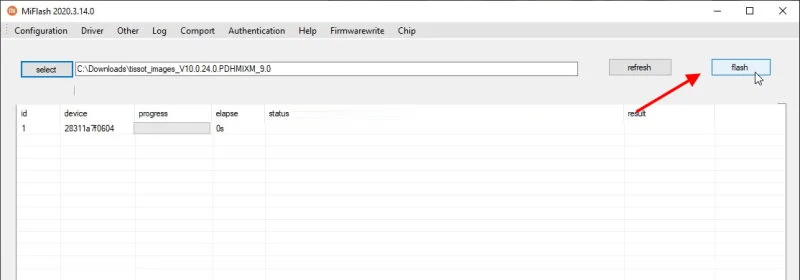
- It might take more than 5-10 minutes for the flashing process to complete. Please do not turn off your PC or disturb the USB connection to your smartphone.

- Once the process is done, you will see the success screen. Now you can restart your smartphone and see if it is working.

- Please know that it may take more than usual to boot up for the first time after flashing the Fastboot ROM.