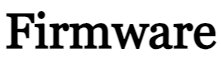Vivo y76 5g PD2156f Flash File can be used to fix Hag on Logo, restart Problems, Pin Pattern unlock, FRP Bypass unbricked, and Fix system app error.
The Firmware File is also used to upgrade or downgrade firmware, fix baseband unknown, dead recover, network problems, and other Software problems.
Contents
Download Vivo Y76 5G PD2156F Flash File:
Pre-Requirements before flashing:
- The device supports: Vivo y76 5g
- Battery more than charged up to 70%
- Make sure you have a USB data Cable
- Download SP Flash Tool (Recommended: UMT, Unlocktool, EMT Tool, MRT)
- Download And install drivers in your pc
How to Flash Vivo Y76 5G PD2156F:
1- Download Firmware & Extract the SP Flash tool.
2- Now Double click on Flash_tool.exe
3- it will launch tool on your PC, Click on Scatter-Loading on the Right side of the tool.
4- Now, select “Android_scatter.txt”.
5- Click on Download button to start flashing.
6- Switch off your Mobile and Connect with PC by pressing the Volume Down or Volume Up key.
7- The green icon show you to Successful Flashing.
Note: If your device is not connecting to pc, download the latest driver and install on Pc.