
on this page, You can Download the Redmi Turbo 3 Flash File. This Flash File will help you to Upgrade, or Downgrade Firmware, virus issues, network problems, Bootloop, hang on logos, IMEI corrupted, FRP Bypass, Pattern Password unlocks, touch problems, dead recover, or re-install the Stock Firmware, and other issues on your Mobile Phone.
Redmi Turbo 3 is a Qualcomm Snapdragon 8s Gen 3 smartphone, So we need a mi Flash Tool for Flashing. These firmware files come With a zip package. After Flash, all software problems will be solved on Redmi Turbo 3.
Contents
About Redmi Turbo 3 :
Redmi Turbo 3 mobile phone has a 6.67 AMOLED display with 1220 x 2712 Resolution. The Smartphone comes with 12GB, 16GB RAM, and up to 256GB, 512GB, and 1TB internal storage. Redmi Turbo 3 supports a 50-megapixel + 8-megapixel rear camera and a 20-megapixel front camera for selfies.
Xiaomi Redmi Turbo 3 comes with a 5,000 nonremovable battery. Xiaomi Redmi Turbo 3 mobile phones launch in Black, Green, Titanium, and Harry Potter colors. Redmi Turbo 3 is a dual SIM phone and supports 2G, 3G, and 4G networks.
Download Redmi Turbo 3 Firmware Files:
Requirements:
- Device Supported Redmi Turbo 3
- Be sure to charge your device more than 50%
- You Need a PC or laptop and a USB cable
- Download the complete backup of your Android phone
- Download MI Flash Tools and USB Drivers
How to Flash Redmi Turbo 3 Flash File:
- Launch the Mi Flash tool on your computer. Make sure to click yes on any Windows warning prompt, if any.
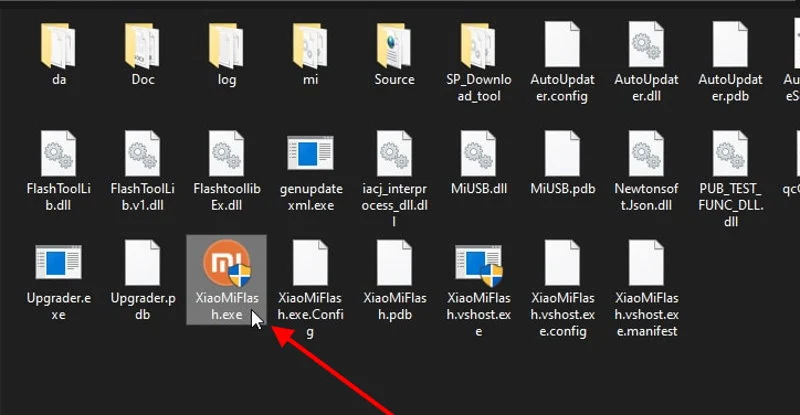
- Shut down your device completely. Now, hold the volume down power the key buttons together, and connect your device using the USB cable.

- If the tool asks you to install any pending drivers, please click on ok to install the pending drivers.
- Once the drives are installed, restart your computer.
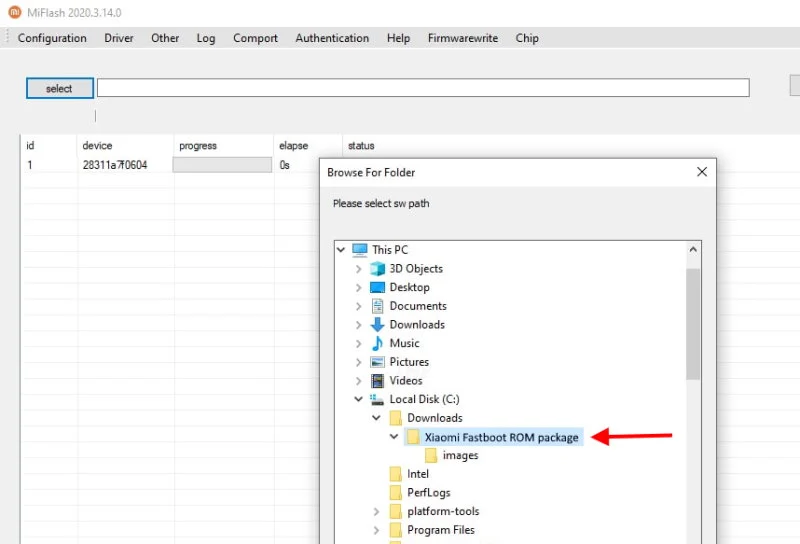
- Click on the select button and choose the Fastboot folder file.
- Please note that you need to select the Fastboot ROM folder instead of any individual image file.
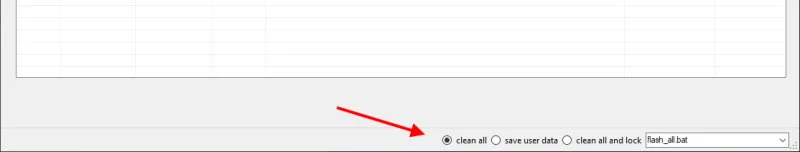
- Once the file is loaded up, flash the file and select the “clean all” option. Xiaomi Firmware
- It might take more than 5-10 minutes for the flashing process to complete. Please do not turn off your PC or disturb the USB connection to your smartphone.
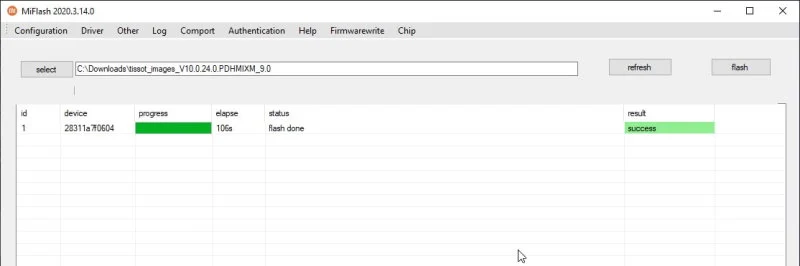
- Once the process is done, you will see the success screen.
- Now you can restart your smartphone and see if it is working.
Note: (Please check the ROM file rename is ‘.tgz’)
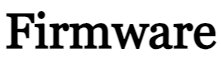



hello there and thank you for your info – I’ve certainly
picked up something new from right here. I did however expertise several technical issues using this web site, since I experienced to reload the website a lot of times previous to I could get it to load correctly.
I had been wondering if your web host is OK? Not that I am complaining,
but sluggish loading instances times will
sometimes affect your placement in google and could damage
your high quality score if ads and marketing with Adwords.
Well I am adding this RSS to my email and can look out for much more of your
respective fascinating content. Make sure you update this again very soon..