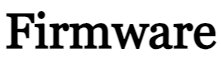Realme P1 5G RMX3870 Stock Firmware, Flash File can be used to fix upgrade or downgrade firmware version, Logo hag, restarted problem, Dead Recover after Flash, pin Pattern Unlocks, black and white display problem, FRP Bypass, Fastboot mode fix, Unfortunately app has stopped, and other software related problem, etc.
Contents
Advantage of stock firmware:
- Upgrade or Downgrade firmware version
- firmware can fix a bricked device
- fix network problem
- pin pattern unlock
- root or unroot Realme P1 5G
- fix Wifi, Bluetooth, and software-related problems
- Reset or remove the FRP lock
Download Realme P1 5g RMX3870 Flash File:
- RMX3870export_11_A.07_2024031601230115.zip
- USB Driver: Download
- Oplus Tool: Download
Requriment:
- Device Support: Realme P1 5G RMX3870.
- 60% battery charge.
- it would help if you had a laptop or Windows PC.
- that needed an org data cable.
- Download latest USB driver and flash tool
How to Install Firmware on Realme P1 5G RMX3870:
- Download the latest version of the Oplus download tool and stock firmware
- extract the firmware and tool.
- Download and Install the latest oppo mtk qcom USB driver on your computer.
- open the tool folder and run Download-tool.exe on your computer.
- Now Log in Oplus tool using your Oppo ID credentials to proceed with the firmware installation
- Locate Firmware (ofp) File or Directory where it is stored. Make sure to select the correct file for your device
- Connect your device to the computer using the following pattern: Volume Up + Volume Down + USB cable.
- If your device is not recognized, perform a test point to establish the connection.
wait until you receive a successful confirmation - Once the installation is completed, disconnect your device from the computer.
- it will start automatically.