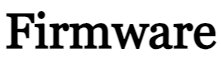Here we give you the Official download link for the Realme Note 50 rmx3834 Firmware Flash File. that can be used to fix logo hag, upgrade or downgrade firmware, FRP remove or bypass, fix network problems, IMEI repair, pin pattern unlock.
you can use this firmware to baseband unknown fixes, black-and-white display problems, dead recovery, apps working slowly, app errors, and other software Problems.
Contents
Download Realme Note 50 RMX3834 Flash File:
Requirements:
- Only on Realme Note 50 rmx3834 Firmware Supports.
- more than 50% battery charge.
- you need a PC and a USB cable.
- Latest Realme USB driver and MSM flash tool.
How to Flash Realme note 50 rmx3834:
- Download the latest version Oplus download tool.
- download and install the Qcom USB driver on your PC
- open the tool folder and click tool.exe
- Now log in to your oppo ID for Flashing
- now connect your phone to press the volume up and down button.
- now click on the Flash button
- don’t remove the data cable until the flash is not complete
- now disconnect your phone and switch on
Note: always use the latest Flash tool and firmware for flashing your phone.