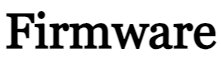in this post, you can Download Realme C65 RMX3910 Flash File Stock Firmware. This firmware can fix the hang-on logo, unbrick the device, update the device to latest Android version, revert the device back to stock, fix boot loop issues, Bootloop Issues, IMEI Issues, Dead Issues, and several other software issues on your device. For Check the Realme C65 device version dial *#899# in the emergency dial. Always download Latest Firmware and read all flashing instructions.
Contents
About Realme C65:
Realme C65 comes with a 6.67-inch display offering a resolution of 720×1604 pixels. Realme C65 comes with 6GB RAM and 128GB of inbuilt storage that can be expanded via microSD card. The Realme C65 is powered by a 5000mAh battery and supports 45W Fast Charging.
Realme C65 supports a 50-megapixel, a 2-megapixel primary camera, and an 8-megapixel setup for selfies camera. The Realme C65 runs on Android 14 and launches in Black Milky Way and Purple Nebula colors. Realme C65 includes Wi-Fi, GPS, Bluetooth v5.00, USB Type-C, accelerometer, ambient light sensor, compass/ magnetometer, gyroscope, proximity sensor, and fingerprint sensor.
Download Realme C65 RMX3910 Flash File:
Requirements for the flashing process:
- The Firmware is supported for Realme c65 rmx3910.
- Please do not try it on any other phone.
- Make sure your phone battery charge is more than 60%.
- You must have a Windows computer or Laptop and a USB data cable.
- Take a full backup of your data from the phone, because the process erases everything on the phone.
- Download the USB Driver and Flash Tool
Advantages of Realme c65 rmx3910 Firmware:
You should download the firmware flash file before installing the Stock ROM on your Realme c65 rmx3910. Then download and install the USB Drivers and flash tool on the PC. Once you finish these, you can proceed to the steps below. But let’s take a quick look at the Stock Firmware importance and firmware details below
- You can fix a network problem or missing IMEI on your device.
- If your phone has a software bug, you can fix it by using the Stock ROM.
- The flash file removes any malware on Realme c65
- You can fix the boot loop problem.
- Fix the app that stopped working on the device.
- You can remove the root from the phone.
- Remove the Google ByPass FRP account from Realme rmx3910.
How to Flash Realme c65 Firmware: via MSM Flash tool
- Download the MSM Download tool, firmware, and drivers on your PC.
- Now install the USB drivers.
- Place the MSM download tool and firmware in the same folder
- Open the MSM download tool and connect your device to a PC/Laptop
- Once you connect, it will automatically load the firmware; If not, select it manually.
- Click on the start button and wait patiently to complete the installation process.
- Once it is done! Remove your device from the PC. That’s it!
Disclaimer:
We will not be responsible for any hardware or software damage to your device while or after you follow this guide. Install non-official firmware on your device at your own risk.