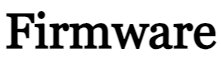if you Want to Download the oppo a77s cph2473 Flash File, Then you are in the right place. This firmware can solve all software problems in your Smartphone such as the Hang-On Logo, Fastboot mode, FRP lock, Black or white display after flash, dead recovery after flash, etc. With this Firmware, you can solve WiFi, and Bluetooth problems, and also fix software-related problems
We use the MSM tool to Flash the Firmware file on your Oppo A77s because the Qualcomm Snapdragon chipset powers this device. We have shared all pre-requisite files to install stock ROM on your device.
Contents
Oppo A77s Full Specifications:
Oppo A77s has a 90 Hz refresh rate and a 6.56-inch touchscreen display. It comes with 8GB RAM and 128GB of inbuilt storage The Oppo A77s is powered by a 5000mAh battery and supports Super VOOC fast charging.
Regarding the cameras, the Oppo A77s on the rear packs a dual camera setup featuring a 50-megapixel (f/1.8) primary camera, and a 2-megapixel (f/2.4) camera. It has a single front camera setup for selfies, featuring an 8-megapixel sensor.
Oppo A77s runs on Android 12. The Oppo A77s measures 163.74 x 75.03 x 7.99mm weighs 187.00 grams and launched in Sunset Orange and Starry Black colors. The Oppo A77s include Wi-Fi, GPS, Bluetooth v5.00, USB Type-C, and a fingerprint sensor.
Download Oppo A77s CPH2473 Firmware File:
Advantage of Stock Firmware:
- if your device is dead, unbrick to use this Stock Firmware
- Fix the boot loop Problem on oppo a77s
- You can repair the IMEI on your device
- Remove any malware from Oppo A77s
- You can fix the boot loop issue
- Fix Unfortunately, the app has stopped errors.
- Fix network-related issues.
- You can unroot Oppo A77s
- To Bypass or Remove FRP on your device
- Restore Oppo A77s to Factory State.
How to Flash Stock ROM on Oppo A77S CPH2473:
- First, you download the required Oppo Stock ROM and extract it.
- now open the extracted folder and run the MSM Download Tool.exe file as an administrator.
- You will see the option to Load firmware.
- Now, turn off your Oppo device and press the Volume Up key.
- Connect your phone to the PC via a USB Cable.
- Click on the Start button to start the flashing process. Wait for the complete installation process.
- Once you see the “Download complete” message on your computer, restart your phone.
- That’s it.