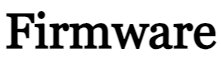In this post, am shared Lava Z33 LEX402 Firmware Flash File. which can be downloaded from link below. This file has been tested and can fix the DN Verity corruption. This Flash File helps to remove the FRP Lock, pin pattern unlock, Privacy lock, fix network Problems, IMEI Repair, and fix the system app problem.
you can use this firmware to upgrade or downgrade the firmware version, dead recover, Basband unknown fix, Black and white display problem, logo hag, and other software Problems.
Contents
Download Lava Z33 LEX402 Firmware File:
- LEX402_MT6765_SW_V08_HW_V2.0_240131.zip
- LAVA Z33 LEX402 Tested File (DN Verity Corruption Fix)
- Lava Z33 USB Driver
- Password = SHRESHTH MOBILE
About Lava Z33:
The Lava Z33 launched with a 6.5-inch touch Display and supported HD+IPS 2.5 Curved Screen. lava z33 powered Mediatek octa-core processor and supported a 5000mah Battery. Lava supports an 8mp dual AI Camera and a 5mp single Front Selfie Camera.
lava Phone supports 3GB RAM and 32GB internal storage. The Lava Z33 Runs on Android 12 and supports nano sim cards. it supports a 4g, Wi-Fi 80211, hotspot, Bluetooth, 3.5 Audio Jack.
How to install Lava z33 Lex402 Flash File:
- Download the Lava Z33 Flash File and USB Driver.
- Unpack the firmware or Flash tool on the PC desktop.
- Open the Flash tool in the download folder.
- Click on the Flash_tool.exe.
- Go to the download tab, click Scatter, and load the Scatter files.
- Now load the DA Files.
- Now Click Download.
- Turn off your phone.
- Now Press the volume up button and insert the USB Cable.
- Now Flashing is starting.
- After flashing completely unplug the cable and Restart your phone
Note: All Flash Files is Latest and tested. But use at your own risk.