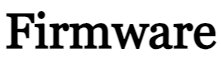In this article, am sharing with you Latest Lava Yuva 3 Pro LZX414 Flash File. If you want to Flash Your smartphone lava LZX414 and want to download lava Firmware Files. then you have come to the right place. here you can download your favorite Stock Rom.
This firmware can help you, if you are facing logo hag, restarting, FRP lock, Pin Pattern Lock, Dead after the wrong Flash File, network problems, black or white display after Flash, or other Software Problems on your mobile Device.
Contents
Lava Yuva 3 Pro Overview:
Lava Yuva 3 Pro phone comes with a 6.50-inch touchscreen display. Lava Yuva 3 Pro is powered by an octa-core Unisoc T616 processor and supports a 5000mAh non-removable battery. The phone supports 8GB and 128GB RAM, with UFS 2.2 storage for apps and media files. The Phone comes with Android 13 and can receive Android 14.
Lava Yuva 3 Pro is based on Android 13 and launched in Desert Gold, Forest Viridian, and Meadow Purple colors. Lava Yuva 3 Pro packs a 50-megapixel camera and an 8-megapixel single front camera. Lava Yuva 3 Pro includes Wi-Fi 802.11 b/g/n/ac, Bluetooth, and USB Type-C with active 4G on both SIM cards. The Lava Yuva 3 Pro supports both face unlock and fingerprint sensors.
Download Lava Yuva 3 Pro LZX414 Flash File:
Advantage of Stock Firmware Files:
- You can unbrick the device using the Firmware file
- You can repair IMEI on your device with Stock ROM
- Remove any malware on Lava Yuva 3 Pro
- You can fix the boot loop issue.
- Fix Unfortunately app has stopped
- Fix Network Related Problems
- You can unroot Lava Yuva 3 Pro
- Bypass or Remove FRP
- Delete Pin, Pattern Lock.
- Restore Lava Yuva 3 Pro to Factory State
Pre Requirements:
- Support Device lava Yuva 3 Pro
- At least 50% battery charge
- Download the SPD Flash Tool
- Download Latest USB Driver
How to install Firmware on Lava Yuva 3 Pro LZX414:
- Download the Latest SPD Flash Tool.
- Now, install a Spreadtrum driver.
- Download stock Rom according to the needs of your cellphone.
- Run the Spreadtrum tool. [.exe]
- After that, connect your Mobile.
- After your Android device is connected,
- select the PAC/PAC5 file
- Now, click/select then “Start Download”
- After that, follow the instructions and continue flashing.
- You will receive a green message.
Finally, your cellphone will reboot automatically. It takes a few minutes to reboot.