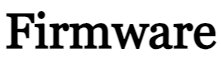on this page, You can Download the Vivo Y27 PD2281F Flash File. This Flash File will help you to Upgrade, Downgrade, virus issues, network problems, Bootloop, hang on logos, IMEI corrupted, touch problems, dead recover, or re-install the Stock Firmware and other minor problems on your Mobile Phone.
Vivo Y27 is a MediaTek Helio G85 CPU smartphone, and we Need a SP Flash Tool for Flashing. These firmware files come With a zip package. Firmware can solve all software problems on Vivo Y27.
Contents
About Vivo Y27 PD2281F
The Vivo Y27 4G comes with a 6.64-inch touchscreen 6GB RAM and 128GB of inbuilt storage. That can be expanded via a microSD card. A 5,000mAh non-removable battery powers Vivo Y27 and supports 44W fast charging.
The Vivo Y27 4G accepts Nano-SIM and 4G runs on Android 13. The Vivo Y27 4G is launched in Burgundy Black and Garden Green colors. Vivo Y27 4G includes Wi-Fi, GPS, Bluetooth, USB OTG, USB Type-C, FM radio, and 4G. The phone has a fingerprint sensor.
Download Vivo Y27 PD2281F Flash File:
Requirement:
- Firmware Supported: Vivo Y27 PD2281F
- PC or Laptop and USB Data Cable.
- Minimum 60% Battery Charge
- Download Flash Tool and the Latest USB Drivers.
How to install Firmware on Vivo Y27 PD2281F:
- First, you download and install the SP Flash Tool on your computer
- Download Firmware and install MTK Android USB drivers on your PC
- Turn off the phone, release the battery (if released) Re-enter the battery, and connect the USB cable to the charger socket
- Now open the sp flash tool.exe
- Click the Scatter Loading button and select a scatter File,
- Click the Download button
- Now connect your smartphone by pressing the up or down button
- Now flashing is complete, the green ring will appear on the SP Flash tool Close the SP Flash Tool on your computer and unplug the phone
- Turn on your cellphone and enjoy