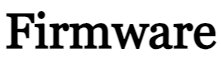In this post, we have shared the Lava Blaze Curve 5g LXX505 Firmware Flash File, which can be downloaded from the link below. This file has been tested and updated. This Flash File helps to remove the FRP Lock, pin pattern unlock, Privacy lock, fix network Problems, IMEI Repair, and fix the system app problem.
you can use this firmware to upgrade or downgrade the firmware version, dead recover, Basband unknown fix, Black and white display problem, logo hag, and other software Problems.
Contents
Advantage of Firmware Files:
- Unbricked your Lava Blaze Curve 5g with Flash File
- Fix logo hag, restart, and boot loop issues.
- Pin Pattern unlock on Lava Curve 5g
- Remove or Bypass the FRP Lock.
- IME Repair and fix unknown baseband.
- Fix Network Related Problem.
- Upgrade or Downgrade lava lxx505 Firmware Version.
- Remove the Virus from your Lava LXX505 device.
- Device Slowly and fix the app opening error.
Download Lava Blaze Curve 5g LXX505 Flash File:
- Lava-Blaze-LXX505-Flash-File
- LXX505_SW_V29_HW_V1.0_20240325
- SP_Flash_Tool_v6.2316
- Lava Blaze USB driver
Requirements:
- Device Support: Lava LXX505 model
- Need a PC or USB supported Data Cable
- up to 50% battery charged.
- Download the MediaTek USB Driver and SP Flash Tool.
How to Flash Lava Blaze Curve 5G Firmware:
Install MTK Driver.
- Download the package & Extract the SP Flash tool.
- Out of the icon appearing, Double click on Flash_tool.exe
- Now launch the tool on your PC, Click on Scatter-Loading appearing on the Right side of the tool.
- Now, select the firmware for “Android_scatter.txt”.
- Click on Download to start flashing.
- Switch off your Mobile and Connect it to your PC by pressing the Volume down or Volume up key.
- It will lead you to Successful Flashing
Note: always use the latest Lava stock firmware and flash tool.